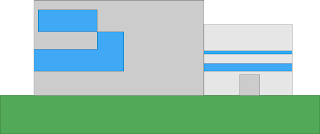We are near the end of our DMP program. Thirteen weeks have passed since we started and now it was time that we start working on our booklet design.
I have created first page of my presentation booklet using InDesign and of course Photoshop. If I am totally honest I do everything with Adobe Photoshop, I would probably make myself a cup of coffee with it if I could.
I wanted my first page to show small blurred chunks of my project. With that I wanted to light that spark of interest in reader when they look at the booklet without opening it. Although I am satisfied with the result of the first page I am pretty sure that design will change a bit for the final product.
Tuesday, 29 May 2012
Tuesday, 22 May 2012
wk12
On week 12 we had to correct our phasade. Since I was not happy with the first phasade I made in photoshop, I created a quick remake of it in Illustrator. It still looks really simple but it shows us the position of windows and door on our my building.
After I have created the phasade I went to InDesign and tried to design my booklet. It did not look as I wanted so I will not publish that yet. At least for now.
Here I added a really nice InDesign starter tutorial. It really helps a lot if you are new to this program.
Tuesday, 15 May 2012
wk11
New week has come and we had to do Photoshop edit of the space in which our building resides. Since my computer is still broken I had to use 6 years old machine to do new renderings and Photoshop editing. And because of that renderings are far from perfect. The lack of good image of the premises did not help either.
After I created new rendered picture with the right angle of the building that matched the one on the photo I copied both the picture of the area and the rendering into Photoshop. I used tools such as clone stamp tool, lasso tool, brush tool and many other similar tools to edit the building. Because the tree was blocking the view I had to put the building behind it. Here things became complicated since the image quality was really poor and the rendering was done in geometry anti-aliasing since my old computer could not handle higher quality. The result was picture with a lot of holes and spots which was not satisfying at all. But as they say something is better than nothing.
After I created new rendered picture with the right angle of the building that matched the one on the photo I copied both the picture of the area and the rendering into Photoshop. I used tools such as clone stamp tool, lasso tool, brush tool and many other similar tools to edit the building. Because the tree was blocking the view I had to put the building behind it. Here things became complicated since the image quality was really poor and the rendering was done in geometry anti-aliasing since my old computer could not handle higher quality. The result was picture with a lot of holes and spots which was not satisfying at all. But as they say something is better than nothing.
 |
| After I posted this montage I noticed that the perspective of my rendering is all wrong... so I need to change that. |
Here is an interesting tutorial that shows us a really interesting montage. No it is not a building its just an elephant :)
Tuesday, 8 May 2012
wk10.1
If I am completely honest, I did not even noticed that Helvetica was used so often! Once I started looking for it I saw its power in modern marketing and advertising. People walk around not knowing that almost every sign is written by Helvetica. It shows us how much a designer can do if he has a good IDEA. He can change the world!
It appears in everything, if you check your web browser almost every word is written in Helvetica. Every word in windows operating system is by default written in Helvetica.
| Helvetica |
Although I do not know a lot about typography and stuff related to fonts this movie opened a new, interesting door into the world of exploration for me. To be honest I watched the movie Helvetica and my lack of knowledge in font design limited me to see all the problems that appear in Helvetica.
| Helvetica (2007) |
Maybe you have noticed but this article was written in HELVETICA!
wk10
My computer is still in repair because it seems, as I expected, its processor was broken. That is why I could not do new pictures this week.
Rendering from week 8 had a little bit more brighter shadows but they were still to dark, because at the time I did not know that sky emits blue light which makes the shadows brighter and blue.
On week 9 I have created first rendering which had "blue" shadows. I have added sky light with its colour turned to light blue. I have changed the opacity of the blue colour so that it was soft and smooth.
But unfortunately I have already made Pictures that are needed for this exercise few weeks ago since I have already used different lights at the time. I used Light that emulates the sky and the light that makes shadows "blue" (realistic).
 |
| Rendering from week 7 had rough shadows and did not have any noticeable textures |
 |
On week 9 I have created first rendering which had "blue" shadows. I have added sky light with its colour turned to light blue. I have changed the opacity of the blue colour so that it was soft and smooth.
Although I could not make new rendering, because my computer is broken I tried my best at finishing at least some part of the exercise. I have learned a lot from past 4 weeks and with the help of DMP I fell in love with cinema 4D and 3D design (Figuratively speaking of course)
Here I will add a tutorial for cinema that shows us how to make the shadows and lighting in cinema 4D
Subscribe to:
Comments (Atom)